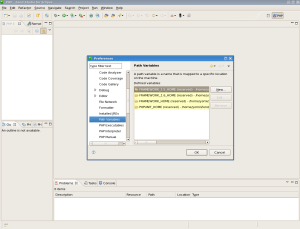Well I’ve been working on this project (Zend PHPUnit Fixtures) along with a few collegues over the past few months, It was my intension to submit it to Zend some point in the new year but thought I’d put it out in the wild for others to pick at.
Well I use TDD (PHPUnit is my friend) on a daily basis within ZendFramework and soon found it cumbersome to create test data (fixtures) ending up in huge test cases with more test data setup than actual assertions, this matched up with the fact that I hate integrating DB into my tests (mainly because the tables would still contain old test data & fail depending on whether the data was added in previous tests or not) So I decided to do some digging, the best solution seemed to be to create a fixture handling system that plugs into ZendFramework, leaving myself and others with more time actually testing and less time building up test data and removing fixtures from a database (which can be near impossible when it comes to automated testing).
With this realisation I decided to create my own which I’ve reversed engineered from CakePHP. When I have the time (hopefully over the holidays) I’ll go into how the mini framework can be used. For now I’ll just describe the features or each class and what they are for:-
PHPUnit_Fixtures
Basic fixture handler, used for creating test data that does not interact with a DB. With this object we are able to create basic fixtures that we can use for dummy data with our test cases. Each piece of test data can have an alias (‘ALIAS’) with the aliases name as the value, doing so will allow us to use the PHPUnit_Fixtures::find($aliasName) which will retrieve the desired fixture.
PHPUnit_Fixtures_DB
Has the same functionality as PHPUnit_Fixtures but used specifically for DB centric tests, DB test data will be added to our ‘_test’ DB, and cleaned up (truncated) on each test case, to make sure that we have the expected data.
PHPUnit_Fixtures_DynamicDB
Has the same functionality as PHPUnit_Fixture_DB, with the added functionality of being able to create tables setup my MySQL Workbench. With an child object of this class we are able to specify retrieving all schema or a specific on (denoted by the schema table name).
DevelopmentHandler
Used to handle our development environments, there are times when we want to quickly place test data on our staging DB for functionality testing and the such like, this class along with one of our PHPUnit_Fixtures, will easily allow us to populate this environment with the data we have been using for our unit tests, making it quicker to migrate test data from one place to another.
You can find the project at GitHub, If anyones interested in adding to this project or have any comments/questions drop me a line.